Opster Team
To understand why your need to define a normalizer before using it, you should run the AutoOps for Elasticsearch. It will help you resolve this issue and prevent it in the future.
This guide will help you check for common problems that cause the log “normalizer ” + normalizerName + ” not found for field ” + name + “” to appear. It’s important to understand the issues related to the log, so to get started, read the general overview on common issues and tips related to the Elasticsearch concept: index.
Background
Elasticsearch has only a lowercase built-in normalizer so far, so using any other normalizer requires building a custom one. A normalizer needs to be defined under the analysis settings section when creating an index. The normalizer is applied before indexing the field value.
You have to use the same normalizer name (that you have defined in the settings) when adding it for a particular field in the mapping section. The above error arises when the normalizer used in the mapping for a particular field is not defined in the analysis settings section.
How to reproduce this exception
Create index:
PUT /my-index
{
"settings": {
"analysis": {
"normalizer": {
"my_normalizer": {
"type": "custom",
"char_filter": [],
"filter": ["lowercase", "asciifolding"]
}
}
}
},
"mappings": {
"properties": {
"opster": {
"type": "keyword",
"normalizer": "lower_normalizer"
}
}
}
}
The response generated will be:
{
"error": {
"root_cause": [
{
"type": "mapper_parsing_exception",
"reason": "normalizer [lower_normalizer] not found for field [opster]"
}
],
"type": "mapper_parsing_exception",
"reason": "Failed to parse mapping [_doc]: normalizer [lower_normalizer] not found for field [opster]",
"caused_by": {
"type": "mapper_parsing_exception",
"reason": "normalizer [lower_normalizer] not found for field [opster]"
}
},
"status": 400
}
How to fix this exception
The exception clearly describes that the normalizer specified for the field opster, does not exist. You need to define the normalizer, in the settings of the index before using it on a field.
To define the normalizer in your settings, recreate your index like this:
PUT /my-index
{
"settings": {
"analysis": {
"normalizer": {
"my_normalizer": {
"type": "custom",
"char_filter": [],
"filter": ["lowercase", "asciifolding"]
}
}
}
},
"mappings": {
"properties": {
"foo": {
"type": "keyword",
"normalizer": "my_normalizer"
}
}
}
}
The response generated will be:
{
"acknowledged": true,
"shards_acknowledged": true,
"index": "my-index"
}
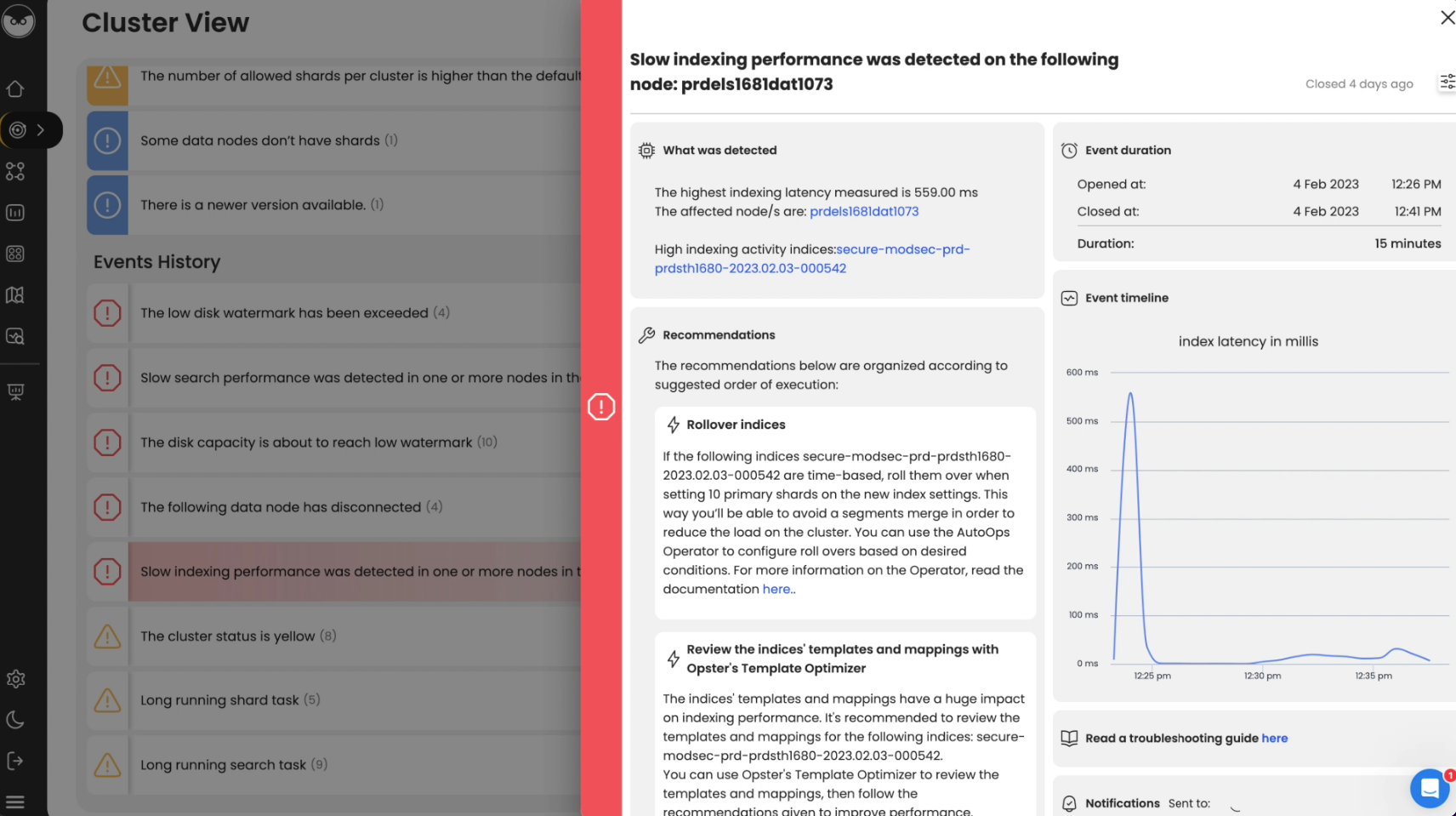
Index and indexing in Elasticsearch - 3 min
Overview
In Elasticsearch, an index (plural: indices) contains a schema and can have one or more shards and replicas. An Elasticsearch index is divided into shards and each shard is an instance of a Lucene index.
Indices are used to store the documents in dedicated data structures corresponding to the data type of fields. For example, text fields are stored inside an inverted index whereas numeric and geo fields are stored inside BKD trees.
Examples
Create index
The following example is based on Elasticsearch version 5.x onwards. An index with two shards, each having one replica will be created with the name test_index1
PUT /test_index1?pretty
{
"settings" : {
"number_of_shards" : 2,
"number_of_replicas" : 1
},
"mappings" : {
"properties" : {
"tags" : { "type" : "keyword" },
"updated_at" : { "type" : "date" }
}
}
}List indices
All the index names and their basic information can be retrieved using the following command:
GET _cat/indices?v
Index a document
Let’s add a document in the index with the command below:
PUT test_index1/_doc/1
{
"tags": [
"opster",
"elasticsearch"
],
"date": "01-01-2020"
}Query an index
GET test_index1/_search
{
"query": {
"match_all": {}
}
}Query multiple indices
It is possible to search multiple indices with a single request. If it is a raw HTTP request, index names should be sent in comma-separated format, as shown in the example below, and in the case of a query via a programming language client such as python or Java, index names are to be sent in a list format.
GET test_index1,test_index2/_search
Delete indices
DELETE test_index1
Common problems
- It is good practice to define the settings and mapping of an Index wherever possible because if this is not done, Elasticsearch tries to automatically guess the data type of fields at the time of indexing. This automatic process may have disadvantages, such as mapping conflicts, duplicate data and incorrect data types being set in the index. If the fields are not known in advance, it’s better to use dynamic index templates.
- Elasticsearch supports wildcard patterns in Index names, which sometimes aids with querying multiple indices, but can also be very destructive too. For example, It is possible to delete all the indices in a single command using the following commands:
DELETE /*
To disable this, you can add the following lines in the elasticsearch.yml:
action.destructive_requires_name: true
Log Context
Log “normalizer [” + normalizerName + “] not found for field [” + name + “]”classname is KeywordFieldMapper.java We extracted the following from Elasticsearch source code for those seeking an in-depth context :
NamedAnalyzer normalizer = Lucene.KEYWORD_ANALYZER;
NamedAnalyzer searchAnalyzer = Lucene.KEYWORD_ANALYZER;
if (normalizerName == null || "default".equals(normalizerName) == false) {
normalizer = indexAnalyzers.getNormalizer(normalizerName);
if (normalizer == null) {
throw new MapperParsingException("normalizer [" + normalizerName + "] not found for field [" + name + "]");
}
if (splitQueriesOnWhitespace) {
searchAnalyzer = indexAnalyzers.getWhitespaceNormalizer(normalizerName);
} else {
searchAnalyzer = normalizer;
Find & fix Elasticsearch problems
Opster AutoOps diagnoses & fixes issues in Elasticsearch based on analyzing hundreds of metrics.
Fix Your Cluster IssuesConnect in under 2 minutes

Matt Watson
CTO at Stackify





