Opster uses a lightweight agent to connect to the Elasticsearch/OpenSearch API endpoint. The agent does not access any of the data stored on the cluster and only fetches telemetrics (stats and metrics) about the cluster status and behavior. Opster is SOC_2 certified, though in this case no sensitive information is sent to Opster’s sytem anyway.
Quick links
Install AutoOps in under 5 minutes
Follow the instructions in this video on how to connect your cluster:
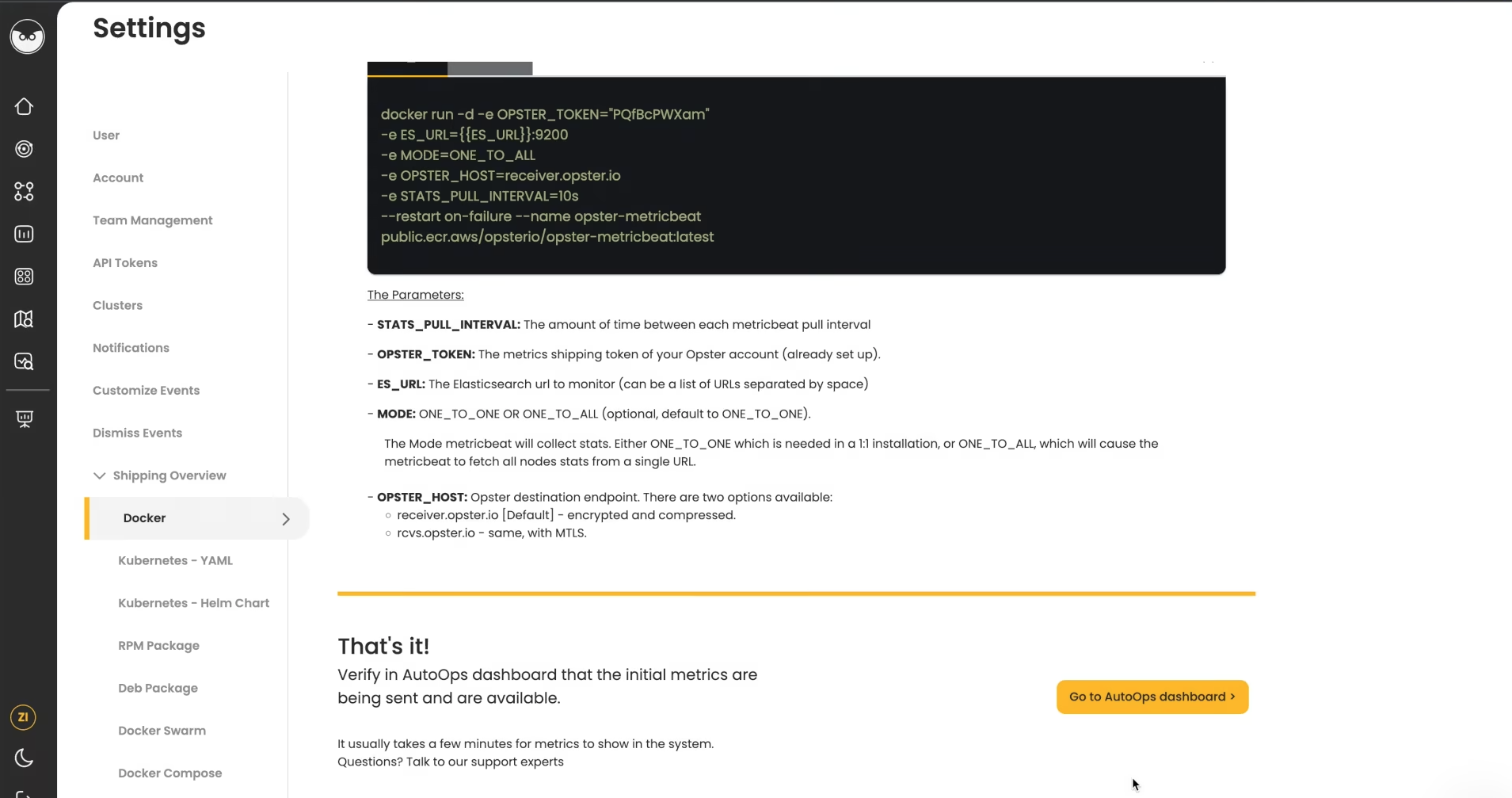
Or follow the steps as written below:
- Fill in this short form to help us understand your environment.
- Go to AutoOps and create an account.
- On the next screen, please click on “Connect your cluster via Metricbeat”.
- This is where you can choose among the different installation methods we support and see the specific instructions for each of them.
- To add more users to the account, you can select Team Management.
API endpoints
Some of the APIs’ endpoints:
- /_cat/shards – https://www.elastic.co/guide/en/elasticsearch/reference/current/cat-shards.html
- /_nodes/stats – https://www.elastic.co/guide/en/elasticsearch/reference/current/cluster-nodes-stats.html
- /_cluster/settings – https://www.elastic.co/guide/en/elasticsearch/reference/current/cluster-get-settings.html
- /_cluster/health – https://www.elastic.co/guide/en/elasticsearch/reference/current/cluster-health.html
- /_nodes/hot_threads – https://www.elastic.co/guide/en/elasticsearch/reference/current/cluster-nodes-hot-threads.html
- /_cat/template – https://www.elastic.co/guide/en/elasticsearch/reference/current/cat-templates.html
- /_tasks – https://www.elastic.co/guide/en/elasticsearch/reference/current/tasks.html
- /_ilm/explain – https://www.elastic.co/guide/en/elasticsearch/reference/current/ilm-explain-lifecycle.html
- / – this just accesses the cluster name & ID and is treated as Ping API
Assigning roles for the agent
If you want to limit access and set a specific user who will have the access needed for the Opster agent, the following user role permissions are required:
- Managed Elasticsearch: remote_monitoring_collector, snapshot_user
- Other:
- Cluster Permission: cluster_monitor, indices_monitor, manage_snapshots
- Index Permission: indices_monitor for all indices
- If you’re required to open an IP/Port on your FW to ship the data, please add the following:
- Address: 100.24.140.28, 3.230.83.185
- Port: 5044
Support
Reach out to Opster support via the intercom chat bubble on the bottom right, contact us at support@opster.com or use the dedicated slack/ teams channel if you purchased support.

